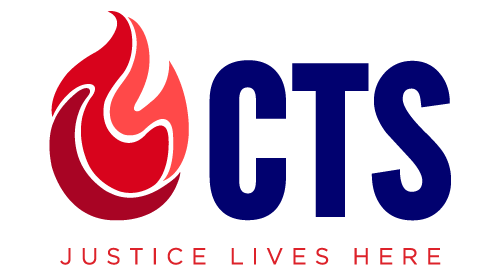Student Resources
This page will introduce students to resources and guides for using Online Learning platforms at CTS.
Technology Guides
- Zoom Support
- Zoom Support covers how to create a basic CTS Zoom account, how to access your Online course Zoom classroom, and best practices for attending your Online Zoom courses.
- Canvas Support
- Canvas Support covers the basics of navigating and interacting with Canvas (our Online Learning course platform and your MDiv ePortfolio Creation Hub).
- Microsoft 365 Support
- Microsoft 365 Resources covers how to download the Microsoft 365 Suite with your CTS credentials, manage your Outlook email Inbox, and utilize Microsoft Teams.
- Turnitin Support
- Turnitin Support covers how to submit an assignment in Turnitin to check for plagiarism and how to interpret Turnitin Similarity Reports before turning in assignments to your courses.
- MDiv ePortfolio Creation Hub Resources
- MDiv ePortfolio Resources cover the Master of Divinity ePortfolio Assessment process and provide access to a public version of an ePortfolio Assessment course for students to practice.
- CTS Single Sign-On (Login) Resources
- CTS Single Sign-On (Login) Resources cover how CTS and Bayan students can access and log in to the CTS Single Sign-On environment.
- ACTS Students Resources
- ACTS Students Resources provide information and important links for ACTS and non-CTS students attending online classes at CTS.
- Additional Resources
- Additional Resources provide important links to other important resources at CTS that are outside of the Department of Online Learning.