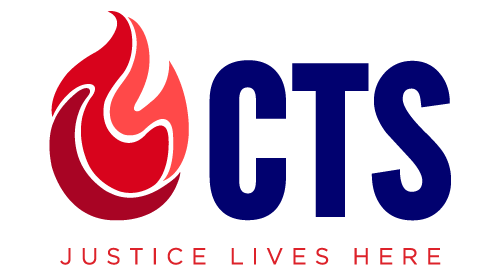Turnitin Resources
Turnitin is a robust, comprehensive plagiarism checker that integrates seamlessly into Canvas. With Turnitin, you will be able to get a plagiarism check as soon as students upload their papers on Canvas. Reports will be available to view right in the SpeedGrader. You can also utilize our institution’s Turnitin website for file upload and management.
This webpage will serve as a reference sheet of useful tutorials from Turnitin to get yourself familiarized with Turnitin. In the following sections, we’ll provide a link to the full guide as well as links to important pages within the guide.
Turnitin and Canvas
Canvas: Creating an Assignment
This page provides you with step-by-step instructions on how to enable Turnitin on Canvas Assignments.
Canvas: Reports
This page provides you with details about the different customization options for Reports.
Setting Similarity Report availability
This page provides you with an overview of the availability options for when students are able to view the Similarity Report. Note: Instructors are always able to view the Similarity report.
This page provides you with information about indexing submissions. Even if a paper isn’t indexed, a Similarity Report will still be created. Indexing only adds the paper to the database which Turnitin checks against.
Accessing the Similarity Report
This page provides step-by-step instructions on how to access Similarity Reports.
Interpreting the Similarity Report
This page provides information on how to interpret Similarity scores.
Canvas: Full Guide
Using Turnitin with Canvas Full Guide
This link will take you to the entire guide for instructors. We suggest you save this link for future reference.
Using Turnitin Through Browser
Browser: Profile
This page gives you instructions on how to edit your Turnitin profile.
This page gives you instructions to change your Turnitin password.
Browser: Paper Submissions
This page gives you instructions on how to add a Folder. We suggest you start with this page and press next till you have finished learning all about folders.
Designating a direct submission folder
This page provides instructions with how to create a direct submission folder.
This page provides instructions on how to upload a file on the Turnitin website.
Browser: Report
This page provides instructions on how to view the Report on the Turnitin website.
How to access the new and classic Similarity Reports
This page provides instructions on how to access the new and classic Similarity Reports on the Turnitin website.
Browser Full Guide and Website Link
Link to the CTS Turnitin Website.
Using Turnitin through your Browser Full Guide
This link will take you to the entire guide about using Turnitin through your browser.